I created an SMS interface to openAI's gpt3 API so that I can send an SMS prompt to openai and get an SMS response. Result looks like this:
There may be better/easier ways of doing this, but this is how I figured it out. I'm assuming some degree of familiarity w/ Zapier here:
1. Buy a phone number in Twilio to use for this. This only costs $1/mo
2. In Zapier, create a new zap where the trigger is "Webhooks by Zapier" (Premium option). Choose your event as "Catch Hook". This will generate a webhook URL that is custom for this workflow. We are doing this because when you send the SMS to the Twilio phone number, you want it to **instantly** trigger the zapier workflow and not wait the 5-15 min it takes for Twilio to trigger on its own, so for that you need the webhook:
3. Copy the webhook URL from zapier and paste it into Twilio in the "A Messages Comes In" webhook section for that phone number
4. You will then need to send a test message so that Zapier can learn what information will come from the webhook from Twilio.
5. Afterwords, I process the phone number of the sender and add it to a google sheet I use to keep track of which of my friends and family are using my tool. I'll skip the details on these, as these are pretty basic in Zapier. Here's a high level view of the overall workflow:
6. Next I send the OpenAI prompt by extracting the prompt from the webhook and using the OpenAI zapier integration (you will need access to the OpenAI API, which is easy to set up).
7. One thing I decided to do is to measure the OpenAI response length. If the length is very long (> 1600 characters I believe), the message will not send through Twilio. So, if the message is too long (I use the Zapier Paths function to diverge the algorithm), I send the openAI response to my dropbox account where I take the text and convert it into a text file in Dropbox. Creating that sort of file in dropbox automatically creates a share link where anybody can access the file without login. I take that share link and send the link via Twilio, instead of the overly-long text.
7. Then I log everything in Google sheet
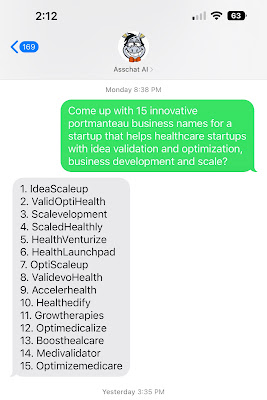
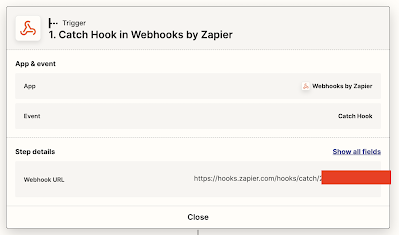

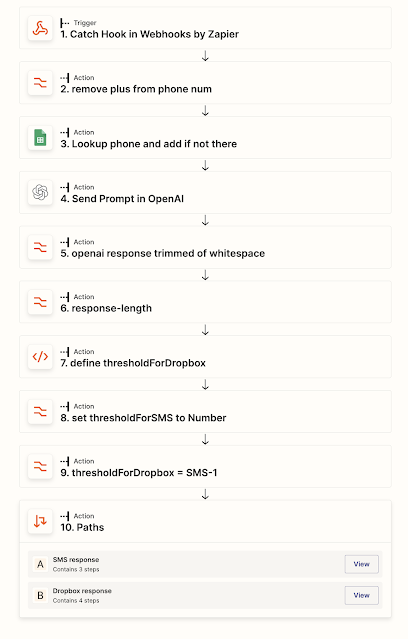

Comments